When you activate "Visual indicators" in the global options for Clarion 6.x, you may see undesirable effects in the Message() box replacement, if you select the text or click with the Mouse inside it.
If that's the case, just enter into the "NeatMessage" procedure,
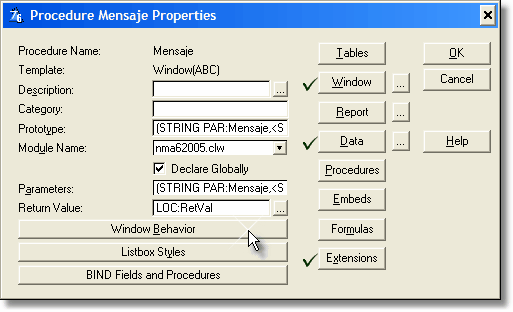
press the "Window behavior" button and activate the "Disable visual indicators" checkbox in the "Visual indicators in control with focus" box.
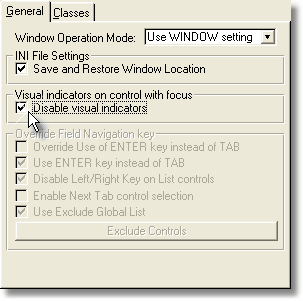
That fix the problem without change the global options.