If you want that all your messages are shown horizontally right-aligned, just activate the "right" alignment in the "text" field inside the message window (See Creating a Message Replacement).
If you want a particular message to be right aligned, then you specify the global variable NMGLO:Align as 'R' just before calling the Message() function. For example, like this:
NMGLO:Align = 'R' !Right alignment
Message('What are you waiting for?|Buy me now!||(This message is auto-centered)','Act now')
Will show as:
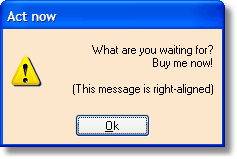
Note: This feature will not work in Clarion 6.2 9047. There is a bug in Clarion 6.2 (up to 9047) that prevents it to work at all. It was fixed in Clarion 6.2 9048.
Old (version 1.x) method:
If you want a particular message to be right aligned, then you can add the keyword @R@ at the beginning of your message. For example, the message
Message('@R@What are you waiting for?|Buy me now!||(This message is right-aligned)','Act now')
Will show the same as above.