The "translation file" is a text file where you store all the translatable messages to the user. If you don't include a path (like in this example), Clarion's RED file is used to locate the file.
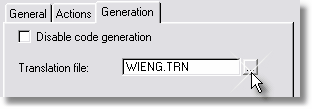
All the texts under the template control that the user will see, are stored by default in a text file called WIENG.TRN in the %ClarionRoot\3RDPARTY\LIBSRC folder.
In the %ClarionRoot\3RDPARTY\EXAMPLES\WindowID folder you will find two TRN files, WIENG.TRN and WISPA.TRN for the messages in English and Spanish respectively.
If you want to switch your output language, just select a different file in the "general" tab, "Translation file" setting in the global area.
The file consist in a series of equates. Don't delete any of them, nor change its names. To customize your translation just change the text between single quotes.
For example, this entry from the WIENG.TRN file:
JALProcedureName EQUATE('Procedure Name: ')
This is the title of the first piece of information of the informational balloon.
In the WISPA.TRN file:
JALProcedureName EQUATE('Nombre del Procedimiento: ')
If you do a translation to another language and care to share with us, we'll include it in the next revision, just Contact us.